An invitation will need to be sent to xero@aimtaxservices.com.au with access to all areas of your file as an Admin/Advisor.
To do so, please follow the below steps.
Step 1 – Click on your business name in top left corner.
Step 2 – Click on settings
Step 3 – Click on Users
Step 4 – Click on Invite a User
Step 5 – Enter my details as per the image below
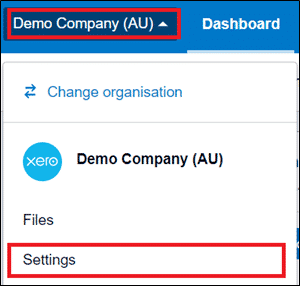
STEP 1 – Click on your business name in top left corner
STEP 2 – Click on settings
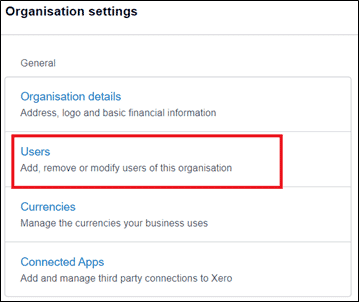
STEP 3 – Click on Users

STEP 4 – Click on Invite a User
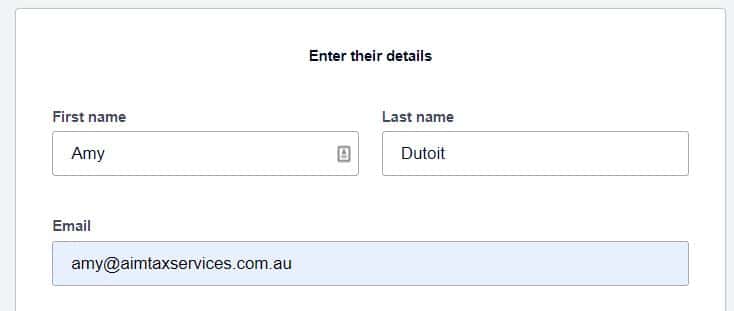
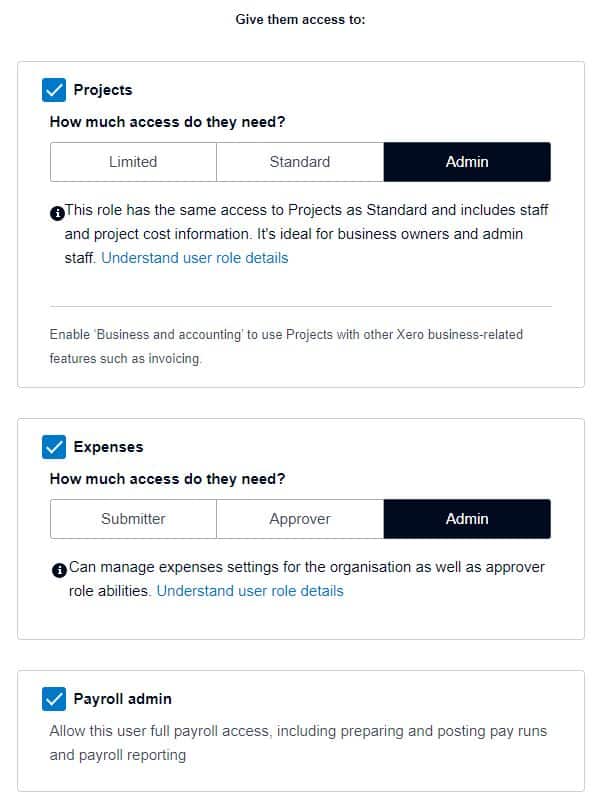

STEP 5 – As per images
1.Enter my details and user access
2.Tick
Click Submit