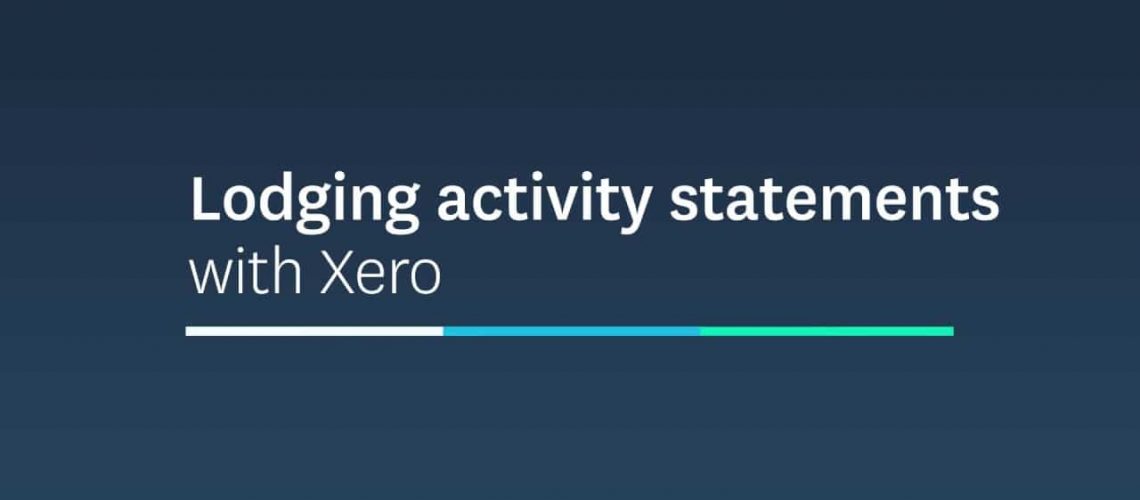Xero releases new features all the time however we are really excited about this one.
Unfiled Amounts in Activity Statement / BAS
It was only a few weeks ago that I sent this email to a client.
“Hello, I just wanted to let you know that your GST account is out of balance by $13,000 in your favor. This means that you have paid $13,000 too much in GST and are owed a credit. Are you able to amend your next BAS to reflect this? If not please let me know and I can amend the BAS for you.”
Problem
GST overpayment / underpayments in BAS lodgements happen to everyone. The reason being is that sometimes a bill or an invoice is entered or deleted after a BAS has been lodged. For example – June BAS lodged but then a bill was added into Xero with a June date.
The previous solutions was to check that the GST owing on the Activity Statement report, matches the Balance Sheet GST account balance for the same period. For example – June Activity Statement Report in Xero shows $100 GST owing, you then bring up the Balance Sheet with date 30/06 and the GST account shows a balance of $200. This means you owe the ATO an extra $100 and you will manually need to amend the Activity Statement Report to reflect this.
Solution
Now disregard all that you read above as Xero has now released an amazing, out-of-this-world feature that will automatically pick up any transactions that have been added to a prior lodged BAS period and xero will report these in the next BAS period. This is FANTASTIC.
Its called ‘Unfiled Amounts’ and you can read about it by clicking on the button below. You can also watch the video below to give you an overview of this feature.